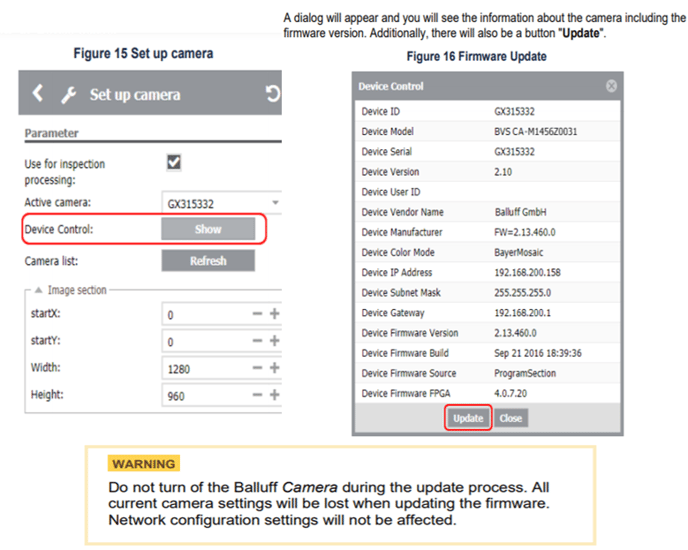How to update the firmware of Balluff Industrial Camera?
If the Balluff SmartVision Controller software was updated, you can update the firmware of connected Balluff Cameras.
1. Insert the address or URL of the Balluff SmartVision Controllers.
2. Select in the action menu "Configuration" the tool "Set up camera".
3. Select the camera in "Active Camera".
4. Click on "Show" in "Device Control"
5. Click the “Update” button and the firmware update will start