Balluff safety module usage
The Balluff safety module is the world's first combination of IO-link and safety technology.
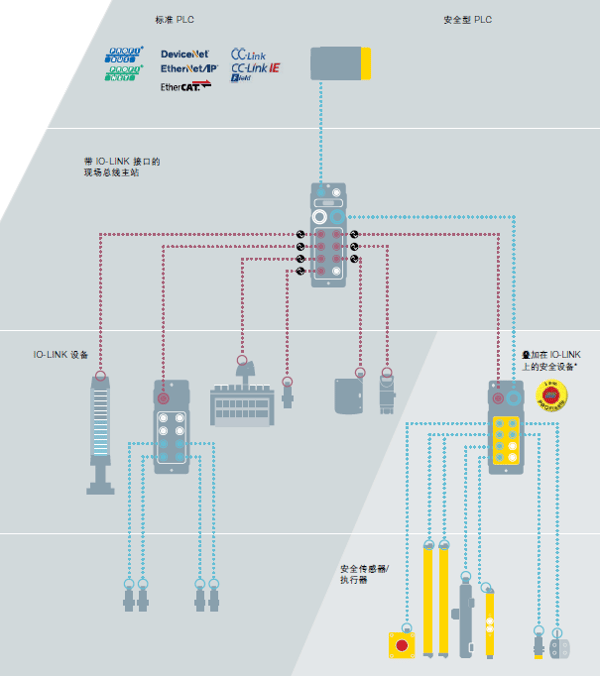
The safety IO-link device is connected to the standard IO-link master module for parameterization through the PLC.
We need to assign the safety address of the safety module and inform them of the address of the safety PLC.
PLCs that support Profisafe include Siemens, Bosch-Rexroth, etc.
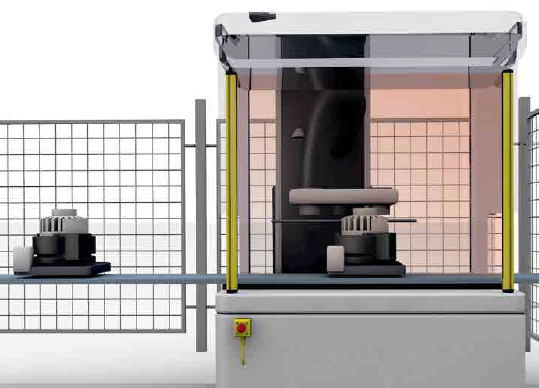
- Set the SIL of the device in F_SIL (SIL 2, SIL 3), and the default setting is SIL3
- The SIL2 is selected based on risk assessment
- PROFIsafe address of the PROFIsafe master in F_Source_Add
- The PROFIsafe address of this BNI0098 module
- It needs to be consistent with the PLC
- Valid range: 1 to 65535
- The address of each device must be unique

The duration of BNI0098's watchdog timer in F_WD_Time (unit: milliseconds).
If this time expires before BNI0098 receives a valid PROFIsafe message, BNI0098 enters a safe state (50 to 10,000 ms).
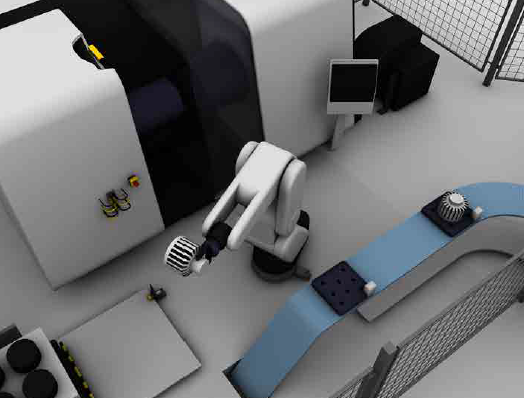
Finally, the module parameters are configured for the safety module hardware.
Activate safety input X, activate safety input X test pulse, sensor analysis, sensor channel configuration, difference error correction, difference time, input delay, safety output activation, readback time, and finally start the Balluff safety parameterization tool (P- Tool).
This step is used to check whether the security configuration is consistent, therefore copy the CRC code to the "F_iPar_CRC" field.

