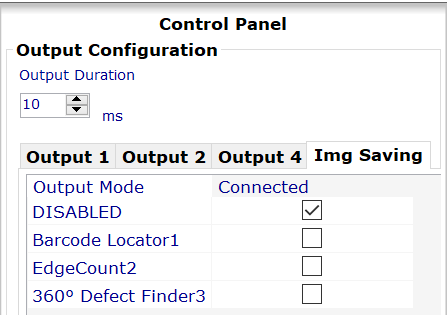Saving captured images with BVS vision sensors
Yes, it is possible to save captured images with BVS Vision Sensors.
After clicking on “Set outputs” you can assign the desired results to the outputs and to the function "Store Image" in the control panel (upper right in the screen).
Use “Image Saving Condition” to specify whether and under what conditions the sensor should save images (e.g. defect images). This setting applies only to the current inspection, i.e. a different setting can be used for other inspections.
“Image Saving” is activated only in Run mode (sensor connected to ConVis) or in autonomous mode.
In Run mode the images which meet the set conditions are also saved to a special directory on the PC. The directory can be set using the Options menu point.
Up to 10 images can be stored on the sensor, or up to 10,000 on the PC. If you save an 11th image (or n more than 10,000), the oldest stored image is overwritten.
The default setting is “Deactivated”, i.e. no images are saved on the sensor or PC. If you select “Activated”, you can use the selection list and the logical operations (except for BVS-E Standard) to determine under what conditions an image should be saved.