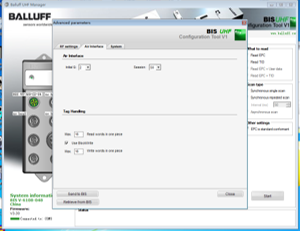我们需要启用blockwrite 模式提高写入速度
1.通过BCC0CR2连接BIS013U Service口到PC上
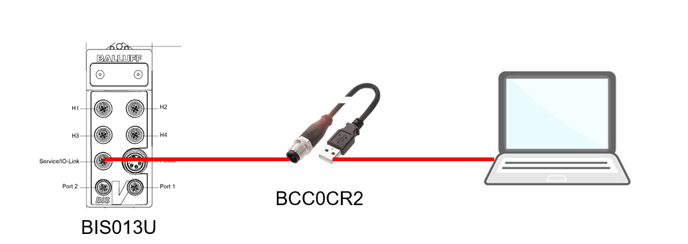
2.打开UHF manager 。
a)选择BISVU的端口。
b)点击program setting-Switch user level-Maintenance

3)输入密码后进入Advanced parameter。
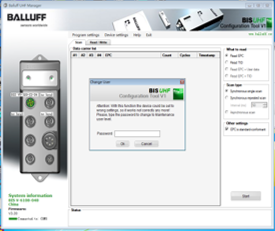
4)在Air interface内将 use block write选中
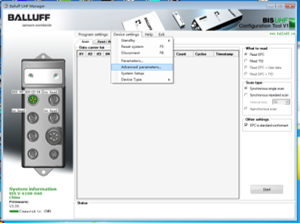
5)点击 sent to BIS 将参数下载至读写头即可
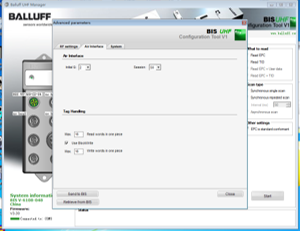
1.通过BCC0CR2连接BIS013U Service口到PC上
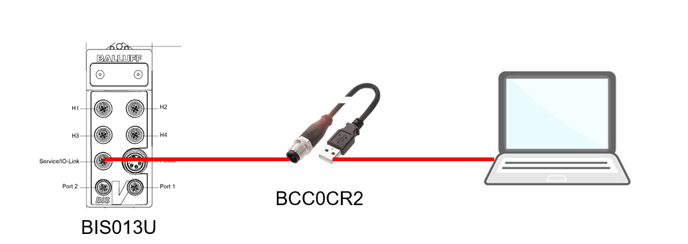
2.打开UHF manager 。
a)选择BISVU的端口。
b)点击program setting-Switch user level-Maintenance

3)输入密码后进入Advanced parameter。
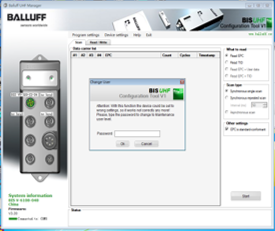
4)在Air interface内将 use block write选中
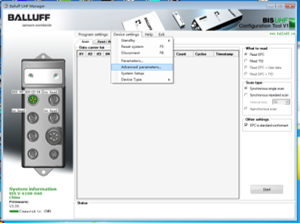
5)点击 sent to BIS 将参数下载至读写头即可